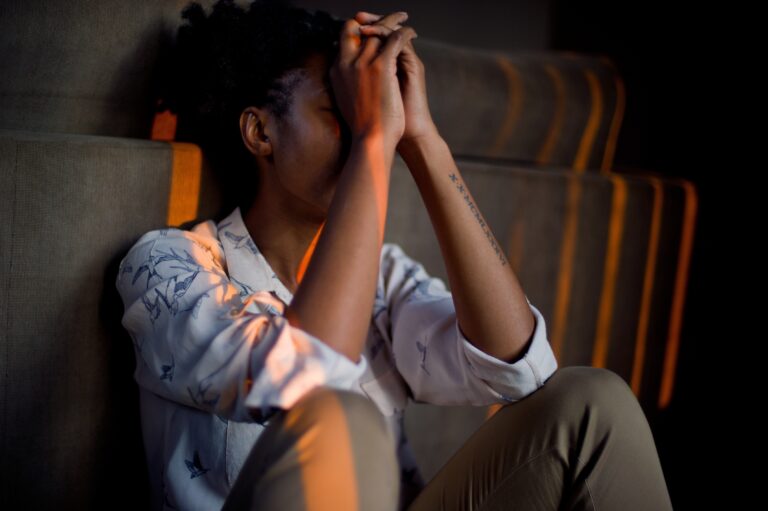Organizing your work schedule can be daunting, especially in today’s fast-paced world, where we have many responsibilities and functions to keep track of. One of the best ways to stay on top of your schedule is by using an app to organize your work schedule.
With the right app, you can easily manage your tasks, set reminders, and even collaborate with others to ensure everything gets done on time. This article will look closely at some top apps that can help you organize your work schedule and keep you on track. Whether you’re a busy professional, a student, or a business owner, these apps are sure to make your life a little bit easier.
Get Organized: The Benefits of Apps for Coordinating Schedules
Many apps help you organize your schedule and stay on top of your daily duties. These apps can make a huge difference in how efficiently you manage your time and keep track of your tasks. The right app can help you coordinate schedules, set reminders, and collaborate on projects.
Whether you’re looking for an app to help you organize your work schedule or the best time organizer app, there is something out there to suit your needs. With the help of these apps, you’ll be able to stay on top of your schedule, meet deadlines, and accomplish more than you thought possible.
How to Create a Work Schedule at Home with the Top 15 Apps
Asana
Asana is a team collaboration and project management tool that allows users to create and manage tasks and projects, set due dates and reminders, and track progress. Asana is available on the web and mobile and offers a free and premium version. The premium version includes additional features such as custom fields and advanced reporting.
Features:
- Timelines: Organize your projects in a clear and easy-to-understand format using timelines.
- Built-in Templates: Get started quickly with built-in project templates tailored to various industries and tasks.
- Third-Party Integrations: Connect and integrate with multiple third-party apps to streamline your work process.
Pricing:
- Basic plan: Available for free
- Premium: For those who need more advanced features, the premium plan is available at a monthly cost of $13.49, or you save when you pay annually at $10.99 per month.
- Business: For businesses looking for even more advanced features, the business plan is available at a monthly cost of $30.49, or you save when you pay annually at $24.99 per month.
- Enterprise: For those with more specific and extensive requirements, we offer an enterprise plan that can be customized to meet your particular needs.
App store download: Android, iOS Mobile Apps.
Trello
Trello is a visual project management tool that uses boards, lists, and cards to organize tasks and projects. Users can assign tasks, set due dates, and add comments and attachments. Trello is available on the web and mobile and offers a free and premium version. The premium version includes additional features such as advanced checklists and automation.
Features:
This is one of the best apps to manage all your tasks, big or small. It’s perfect for keeping track of your projects, assignments, and progress. Plus, it integrates with Friday, so you can easily access it with all your other tools.
Pricing:
As for price, it’s free to use. But if you need some extra features for your business, there’s a Business Class plan for $12.50 per person per month. And for more prominent firms, an Enterprise plan can be customized to fit your specific needs.
App store download: Android, iOS Mobile Apps.
Google Calendar
Google Calendar is a free calendar app that allows users to create and manage events, set reminders, and share calendars with others. It also syncs with Gmail and Google Drive. One of the unique features of Google Calendar is the ability to create different calendars for different aspects of your life, such as work and personal, and toggle them on and off for a more streamlined view.
Features:
- User-friendly Interface: The app is designed with a simple and intuitive interface, making it easy to use for anyone.
- Seamless Integrations: The app seamlessly integrates with most other apps, allowing you to streamline your work process.
- Automatic Event Addition: The app automatically adds events from your Gmail, saving you time and effort.
Pricing:
Todoist
Todoist is a task management app that allows users to create and manage to-do lists, set due dates and reminders, and collaborate with others. Todoist is available on the web, mobile, and desktop and offers a free and premium version. The premium version includes additional features such as adding comments and attachments to tasks and advanced reporting.
Features:
- Easy-to-Use Interface: The app has a simple interface, making it easy for anyone to use.
- Task Prioritization and Assignment: Easily prioritize and assign tasks to team members, ensuring everyone knows what they need to do.
- Keeps you Organized: The app helps you stay organized and on top of your tasks, so you can focus on what’s important.
Pricing:
- Basic: The basic version of the app is available for free.
- Premium: For those who need more advanced features, the premium plan is available at a monthly cost of $3 per person.
- Business: For businesses looking for even more advanced features, the business plan is available at a monthly cost of $5 per person.
App store download: Android, iOS Mobile Apps.
Clockify
Clockify is an organization app that lets you seamlessly glide into your day. This all-in-one organization and time management solution comes with a handy Calendar view that helps you visualize your workweek and keep your schedule in order. This app can also track time from every corner of the Internet, schedule and plan projects, and get a visual breakdown of everyone’s workweek.
Features:
- Add events from Google and Outlook.
- Keep an eye on your project’s progress and budget.
- Take a look at your teammates’ schedules and assign tasks accordingly.
Pricing:
- Free Basic: $4.99 per user/month
- Standard: $6.99 per user/month
- Pro: $9.99 per user/month
- Enterprise: $14.99 per user/month
App store download: Android, iOS Mobile Apps.
Akiflow
Akiflow is the perfect app for multitaskers who want to get more done and stay on top. It’s like having your assistant help you avoid common productivity mistakes like cognitive overload, distractions, over-scheduling, and context switching.
Features:
The app has features to help you stay organized, like intelligent shortcuts that make it easy to manage your tasks and schedule. And if you’re part of a team, Akiflow makes it easy to stay in sync and work together to get things done.
Pricing:
As for price, the app’s premium version is available for $15 per month per user. With all the features and benefits Akiflow offers, it’s worth it.
Format: You can visit the Website.
Get Plan
Get Plan is like having your work concierge. It intelligently organizes all your projects and tasks from the various tools you and your team use, such as your calendar, email, JIRA, Zendesk, Salesforce, and GitHub. This saves you time and makes it easier to focus on doing the work instead of organizing everything.
Features:
The app has features to help you stay organized and on top of your work. With Get Plan, you can easily organize all your apps in one location, create, manage, track progress on each task, and even create different workspaces for your team.
Pricing:
As for pricing, the Teams version of the app is free. And if you need additional features, the Premium version is available for $10 per user per month. With Get Plan, you’ll be able to streamline your work and boost your productivity.
Format: You can visit the Website.
Toggl
Toggl is an organization app that helps you track how you spend your time. With the Toggl Chrome extension, you can add a timer to any web tool and track how much time you spend on each application. This makes it easy for you to manage and prioritize your day, ensuring you spend your time on the most critical tasks. It also offers advanced features such as idle detection, which helps you identify the most productive hours of the day to prioritize your work accordingly.
Features:
- Track how much time you spend on each app.
- Identify your most productive hours of the day.
- Prioritize important tasks during your most productive hours.Pricing:
- Free: The basic version of the app is available for free.
- Starter: For those who need more advanced features, the Starter plan is available at a monthly cost of $10 per user.
- Premium: For even more advanced features, the Premium plan is available at a monthly cost of $20 per user.
- Enterprise: For businesses with specific and extensive requirements, we offer an Enterprise plan that can be customized to meet your particular needs.
App store download: Android, iOS Mobile Apps.
24me
24me is one of the top organization apps that helps organize your hectic day. It offers a variety of features such as a to-do list, calendar, reminders for tasks and events, and note-taking, making it easy to organize your thoughts and your day. One of its standout features is voice control, which allows for convenient note-taking and appointment setting.
Features:
- Voice control for easy note-taking.
- Intelligent notifications to remind you of upcoming tasks and events.
- Syncs easily with various calendar services such as Outlook, iCal, and more.
Pricing:
- Free: The basic version of the app is available for free.
- Pro: For those who need more advanced features, the Pro plan starts at US$5.99 per user per month.
App store download: Android, iOS Mobile Apps.
DayViewer
DayViewer is a user-friendly online planner that helps you plan and organize your time, take notes, manage tasks, and more, all in one cross-platform system. It acts as a time and task management tool that improves productivity.
Features:
- Journal system to keep track of your daily log.
- Label management system for easy organization.
- Push notifications to stay on top of your task list.
- It also can be used as a note-taking app.
Pricing:
- Starter Plan: The basic version of the app is available for free.
- Pro Plan: For those who need more advanced features, the Pro plan is available at a monthly cost of $5 or $45 per year.
App store download: Android Mobile Apps.
Microsoft Planner
Microsoft Planner is a powerful tool for organizations through its use of boards. Each plan has its board, where you can organize tasks into different categories based on their status or who they’re assigned to. This gives you a clear overview of all your ongoing projects, making it easy to stay on top of everything.
Features:
- Gives you a comprehensive view of all your ongoing projects.
- Boards feature makes it easy to plan and collaborate with others.
- Seamless across devices, ensuring everyone is on the same page.
Pricing:
- Free with Microsoft 365 Suite It is a part of Microsoft 365 Suite, which means it is free to use for those who have a subscription to Microsoft 365 Suite.
App store download: Android, iOS Mobile Apps.
Dropbox
Organizing your files is just as important as managing your projects, tasks, and events. Dropbox is an app that makes it easy to store, share and access your files, pictures, documents, videos, and more anywhere.
Features:
- Easy file sharing and collaboration.
- Accessible on multiple devices.
- One of the most reliable cloud storage services.
Pricing:
- Basic: Free
- Plus: $11.99/month
- Family: $19.99/month
App store download: Android, iOS Mobile Apps.
Any.do
Staying organized isn’t just limited to your professional life. Remembering to complete a project report is just as important as sending a birthday card to a friend. That’s why the best organization apps make it easy to stay organized in all aspects of your life. Any.do is one app that helps you easily and seamlessly organize all aspects of your life quickly and seamlessly.
Features:
- Easy to create and manage multiple tasks.
- Accessible on your smartwatch.
- It allows you to create a project roadmap to stay more organized.
Pricing:
- Basic: Free
- 1 month: $5.99/month
- 6 months: $4.49/month
- 12 months: $2.99/month
Format: Android, iOS Mobile Apps.
Sunsama
Sunsama is an online organizer and app perfect for anyone looking for a tool to track tasks, create daily/weekly to-do lists, and more. It’s trusted by companies like Uber, Hubspot, Spotify, and more, and it’s designed to help multitasking professionals prioritize urgent tasks and plan their time more efficiently.
Features:
- Syncs with all your Google and Outlook calendars.
- It allows you to see what your teammates are working on and monitor progress daily.
Pricing:
- Free trial.
- $10 per month.
App store download: Android, iOS Mobile Apps.
ClickUp
ClickUp is a simple, intuitive project management platform and a great organizational app. It features a user-friendly, easy-to-navigate UI that organizes projects based on their priority, making it easy for teams to manage and organize their work.
Features:
- All-in-one solution for project management.
- User-friendly interface.
- Features for visual thinkers, including Whiteboards, Mind Maps, and Kanban.
- Easily integrates with third-party apps.
- Quickly set up recurring tasks.
Pricing:
- Free
- Unlimited: $5 per user/monthly
App store download: Android, iOS Mobile Apps.
Wrapping Up: The Best Apps for Organizing Your Schedule
Overall, these apps are great tools for managing your work schedule. They make it easy to organize your tasks and projects, prioritize your time, and collaborate with your team. Whether you need a simple tool to keep track of your daily to-do list or a more advanced platform to manage complex projects, an app can help.
These apps can also integrate with other tools you use, like calendars and email, to provide a comprehensive solution for organizing your schedule. They are great options for anyone looking to improve their productivity and stay on top of their busy lives.
With features like recurring tasks, visual organization, and easy integration with other apps, these apps can help you to streamline your workflow and make your schedule more manageable. With the help of these apps, you can easily manage your schedule and stay organized.